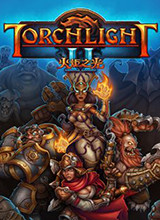游戏介绍
安装最新版的daemon tools 3.27版 安装游戏,运行游戏,这时游戏会提示需要重启系统以便安装保护系统。按照游戏的提示重启。
将下载的压缩包解压缩,运行sfdrvrem.exe,不要重启。
运行sfdrvup.exe,会有一个出错提示“error 1072”。
将sfdrvpatch.exe拷贝到Windows/System32/Drivers文件夹,运行之,重启。
运行游戏,仍会提示重启系统,继续重启。
从我站下载Starforce Nightmare(点击进入下载页面),运行SFNightmare.exe,设置为 disable CD,disable node,disable ch2。
运行游戏,这时有可能能正常游戏。